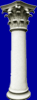Question 560:
1Answer:
No answer provided yet.For this question we need to use the probabilities from the Binomial Distribution. There are published tables of binomial probabilities, however it is difficult to find one for a probability of .55 and sample size of 28, most stop at 20 and only have probabilities for every .10 values. We can calculate then by hand, but this will require 9 laborious and error prone calculations. The other alternative is to use Excel's built in binomial probability function =BINOMDIST() which will save a lot of hand calculations.
We'd enter the values =BINOMDIST(19,28,0.55,TRUE) where the parameters are 19: the number of people voting, 28: the total sample size, .55: the probability a person will vote and TRUE means to add up all the values from 0 to 19. This provides us with the Binomial cumulative distribution function (cdf). Excel gives us the probability of 0.942245, BUT, this is the probability of 0 to 19 voting, we need the probability greater than 19 voting. Fortunately we can use the compliment rule of probability which states that the total probability must equal 1 and if we know the probability of an event, the probability of the event not occurring is 1 minus this value. So our result would be 1-.942245 = .057755, meaning there is around a 5.77% chance more than 19 registered voters will actually cast a ballot.