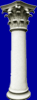Question 422:
1Answer:
No answer provided yet.You need to use the Poisson Probability Distribution here since we are given just a count of the errors. The formula is
P(x) = u xe-u
----------
x!
Don't be intimated by that equation. e is the constant of 2.718 and the u is the mean, which we're told is 5. The u is usually a greek symbol "mu."
- For part 1 x = 5, so we just need to plug in the values and solve. As a short-cut you can use Excel's formula =POISSON(), which takes the values we're interested in (5), the mean (5) and whether to accumulate or not. When we see the term "exactly" we know we don't want to add up or (accumulate all values) so use just one value and enter False here, so the formula is =POISSON(5,5,FALSE). You should get the probability of exactly 5 errors is .1754 or about 17.5%
- For this we accumulate all the values up to 4 (which is fewer than 5). This is the same as part a, except we'd do it 5 times for each value up to 5 (0,1,2,3,4). In the Excel formula we can just change the formula to accumulate =POISSON(4,5,TRUE) and you should get .4404 or about a 44% probability of having fewer than 5 errors on a page.
- For no errors, this is just like part a except we substitute 0 in that equation: =POISSON(0,5,FALSE) = .00674 or there is only about a .67% chance of 0 on a page°™not very likely (notice the decimal point is to the left of the 6 meaning its less than a 1 percent chance).